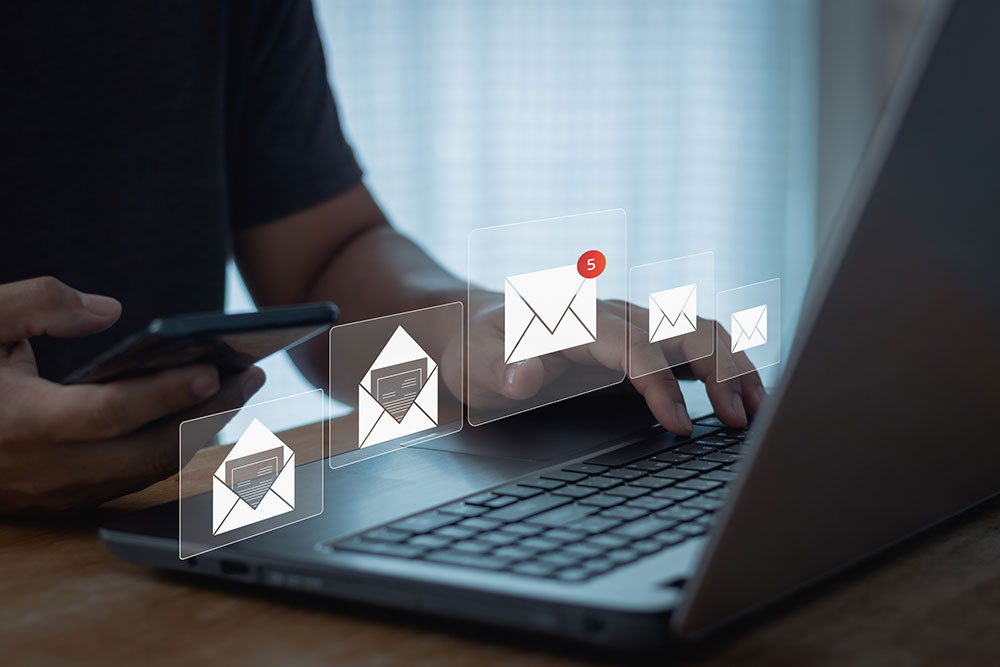Email Marketing Best Practices
- Make sure design appeals to all five stages of email viewing:
- Stage 1 – From Name: Ensure recipients automatically recognize who the email is coming from. Always use a consistent “from” name and email address, and include the company’s name to trigger recognition from the recipient
- Stage 2 – Subject Line: 69% of subscribers base the decision to make your email as spam on the subject line. If you’re unsure of what to go with, try A/B testing. An remember, keep it to 30-40 characters (mobile readers will see even less)
- Stage 3 – Preview Pane: Many recipients use the preview pane to quickly look at your message before deciding to open it, so make sure your call-to-action is visible in the top 4-5 inches of the email. Also remember that unless the recipient opens the full email, your metrics will not show who simply “previews” it.
- Stage 4 – Opened Email Pre-Scroll: Only 11% of recipients claim to view the full email, so make sure your main messages/headers are “above the fold”
- Stage 5 – View Full Email: Keep design simple, logical and branded. Use bullets, spacing, borders, branded colors, and background boxes to effectively and consistently organize your communications
- When using forms, keep barriers of entry low – If marketing to existing contacts and requiring a registration page, only ask for an email address
- Every email should include a call-to-action, even if it’s as simple as going to the homepage
- The look of your email should match the tone of your website and other collateral pieces
- Don’t hide your text in an image – make sure you use rich text in the body of the email
- Avoid using “spam” trigger words such as “free” in your subject line. With newer and stronger spam filters, these emails will often not reach the recipient
The List
- It’s highly recommended that companies develop a permission-based email list to be compliant with all CAN-SPAM regulations without questions – this takes time, but will pay off in the end with better open rates and no spam complaints. To do this, you must provide your prospects/customers with an opportunity to opt-in to receiving email communications from your company. This may be done as a checklist on a website form, verbally during the first sales contact, as a response to the first sales email, or by written consent
- Offer alternatives – allow folks to select the frequency in which they receive your emails, or provide a feedback email link to engage them in conversation
- Maximize delivery by including an “opt-in” reminder on all emails – i.e. “You are receiving this mailing because you opted in to receiving email communications from XYZ Company. Please add abc@xyzco.com as a Safe Sender in your address book to ensure proper delivery of future messages.”
- Reduce likelihood of spam complaints by not sending to general email addresses like “sales@” or “info@”
- Mailing to emails gathered without the person’s knowledge or approval violates the CANSPAM act
- ISPs will often automatically filter emails and senders who deploy high quantities of email promotions, send to dirty lists, or generate too many spam complaints will be “blacklisted”
CAN-SPAM Act Deconstructed
- Cannot be deceptive to the recipient about the content or source of the email
- Must give recipients an opportunity to opt-out of future communications and honor such requests
- Senders are required to provide a physical mailing address in all email communications
- Only “commercial” email is regulated – not transactional (purchase confirmations/receipts, etc) or relationship messages (recall notices, employment communications, etc)
- The scope of the act includes all individuals, groups, unincorporated associations, corporations, and non-profits
- The act does not permit suits to be brought on by individuals – only certain federal agencies, state attorneys general and ISPS can enforce the act
- Mailing to email addresses gathered without the person’s knowledge or approval violates the act
- The act requires the following for all commercial email communications:
– Must contain a valid opt-out mechanism
– Opt-outs must be honored within 10 business days and requester shall receive no further email from the sending company – even a one-off email from a sales rep
– Sender must include a valid physical postal address
– Opt-out process must be operable and uncomplicated – either email-based or web-based
– If unsolicited, email must provide a clear notice that it is promotional
– Senders must label sexually-oriented messages
– No false, deceptive or misleading email transmission info or subject lines
– No Email Harvesting (scanning sites for email addresses) or Dictionary Attacks (guessing email addresses) - When affirmative consent (permission-based/opt-in) is obtained, the commercial labeling requirements no longer apply
- CAN-SPAM act also requires that companies obtain opt-in for commercial messages sent to wireless devices or cell phones.